This guide walks through the process of adding your project, token, and tokenized assets to RWA.io Insights.
Adding Your Project
- Visit insights.rwa.io and sign in
- Navigate to Dashboard in the left menu
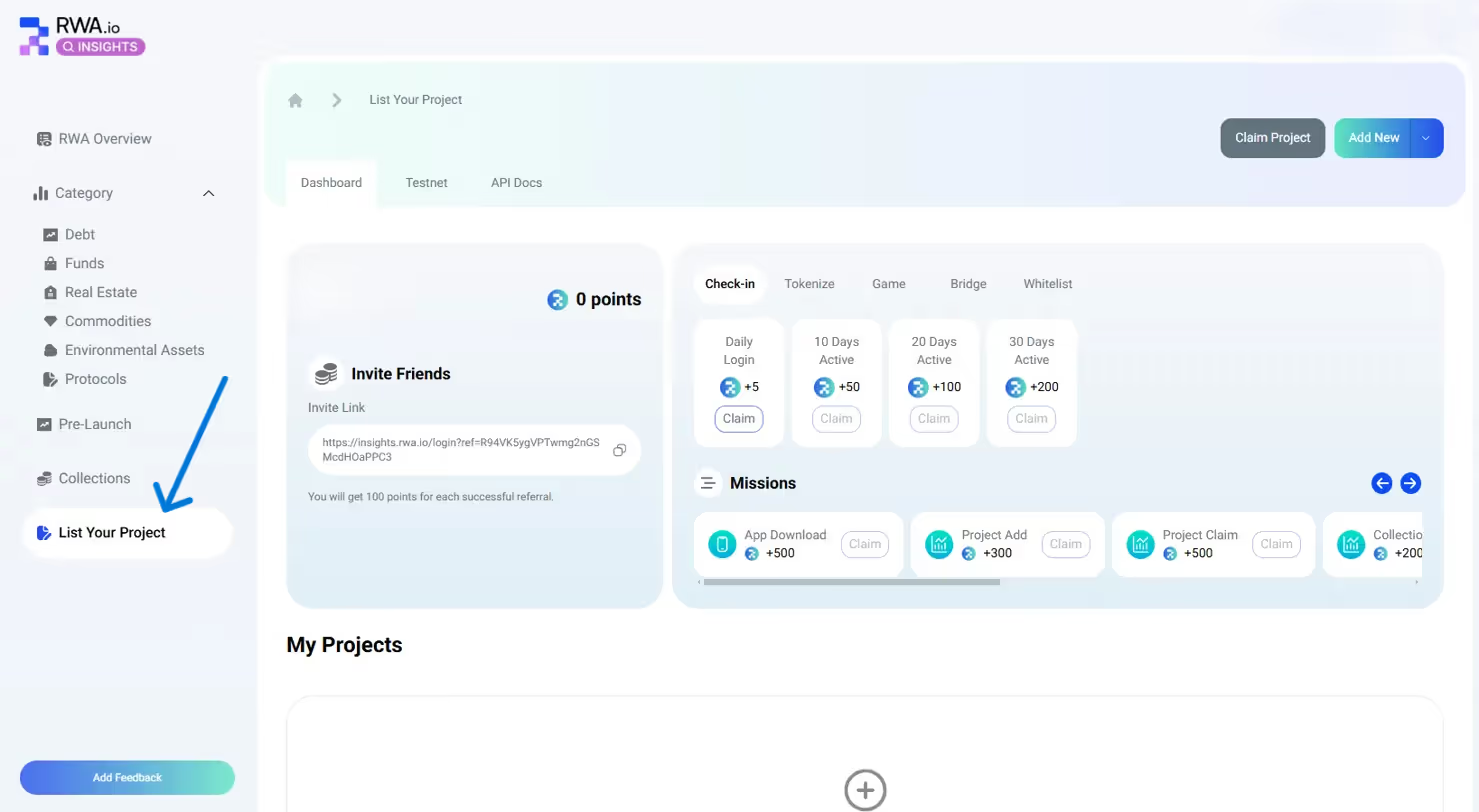
- Click "Add New" > "Add Project" in the top right corner

- Enter and check your domain
- If your project exists: You can claim it (see this post)
- If project is new: Proceed to next step

Project Setup
- Fill in required details:
- Project name and description
- Token details (ticker, logo)
- Network information
- Asset class selection
- Project links
- Click Publish

- Your project will appear under Dashboard > My Projects and on your project's public profile
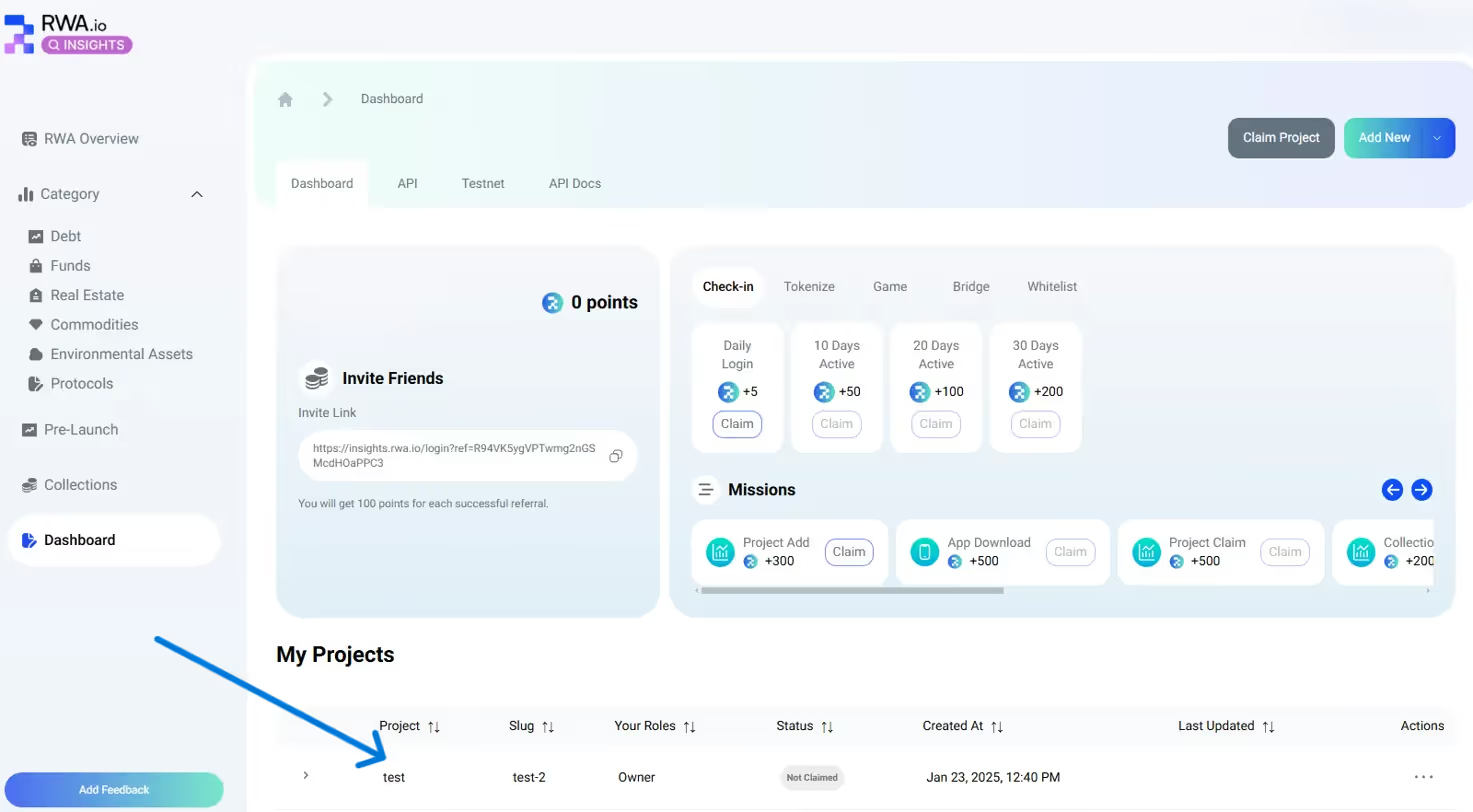
Project Management
After publishing, you can:
- Verify your domain (see this post)
- Edit project details
- Invite team members
- Add tokenized assets
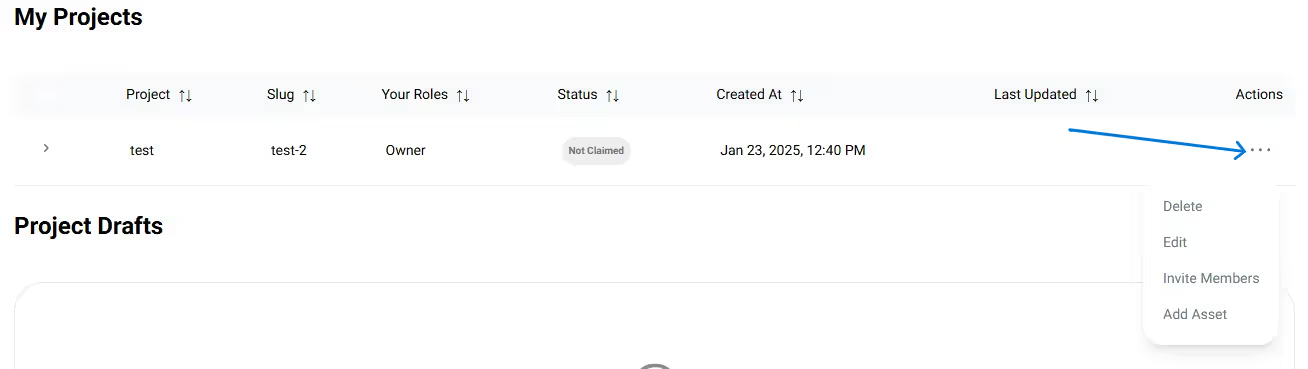
Adding Assets
Asset appears in your dashboard and on project's public profile under "Tokenized Assets"
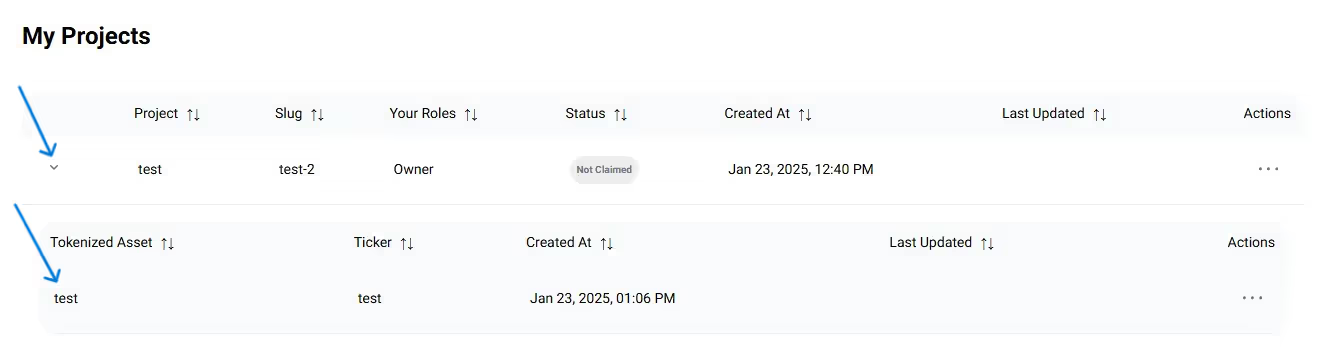
Next Steps
Set up time series data via API:
- Find your API key under "API" tab at your dashboard
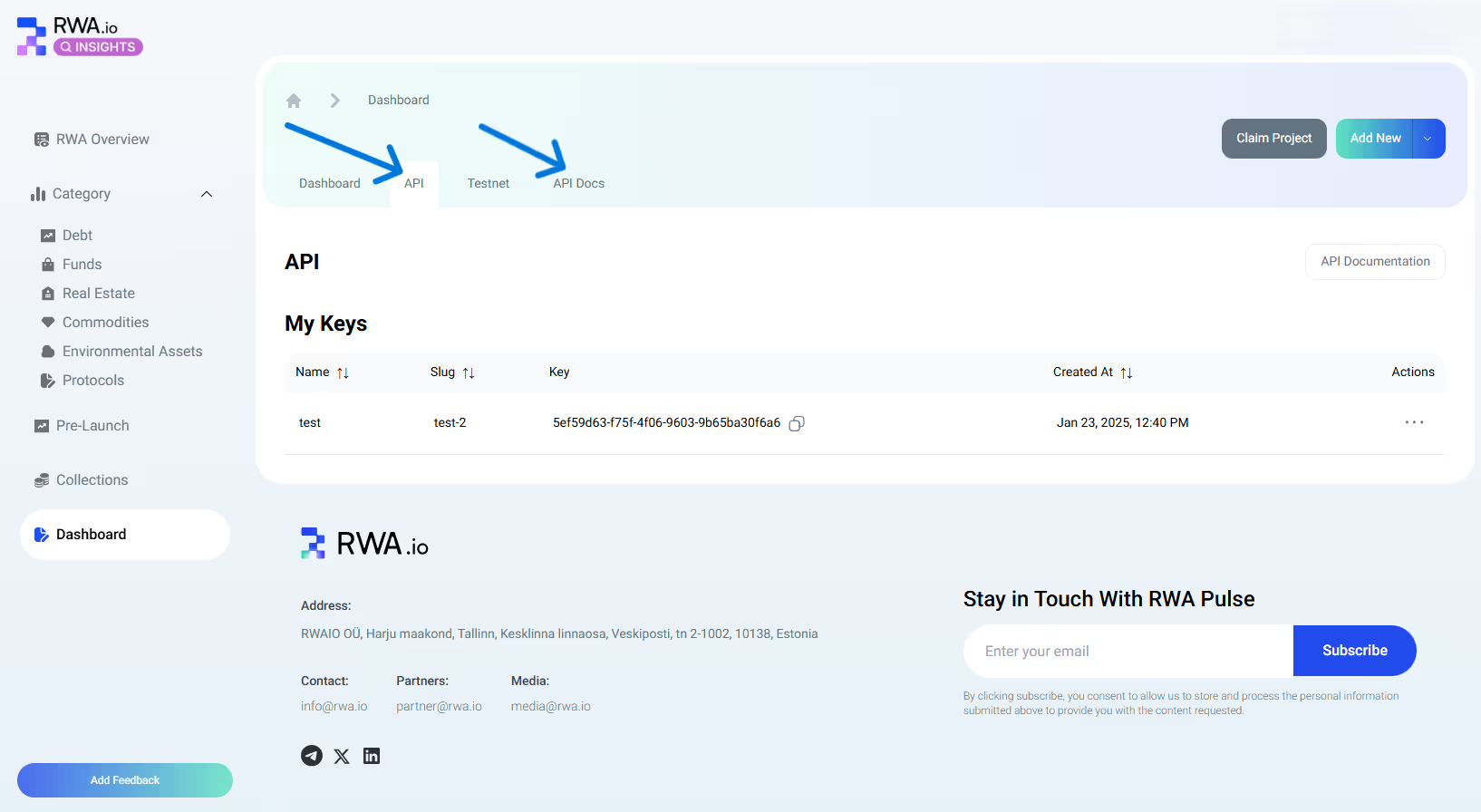
- See documentation
- See guide
- This enables showing token/asset performance metrics
All token and asset data details can be managed through the API dashboard interface you will find at your project public profile under "API Guide" tab.
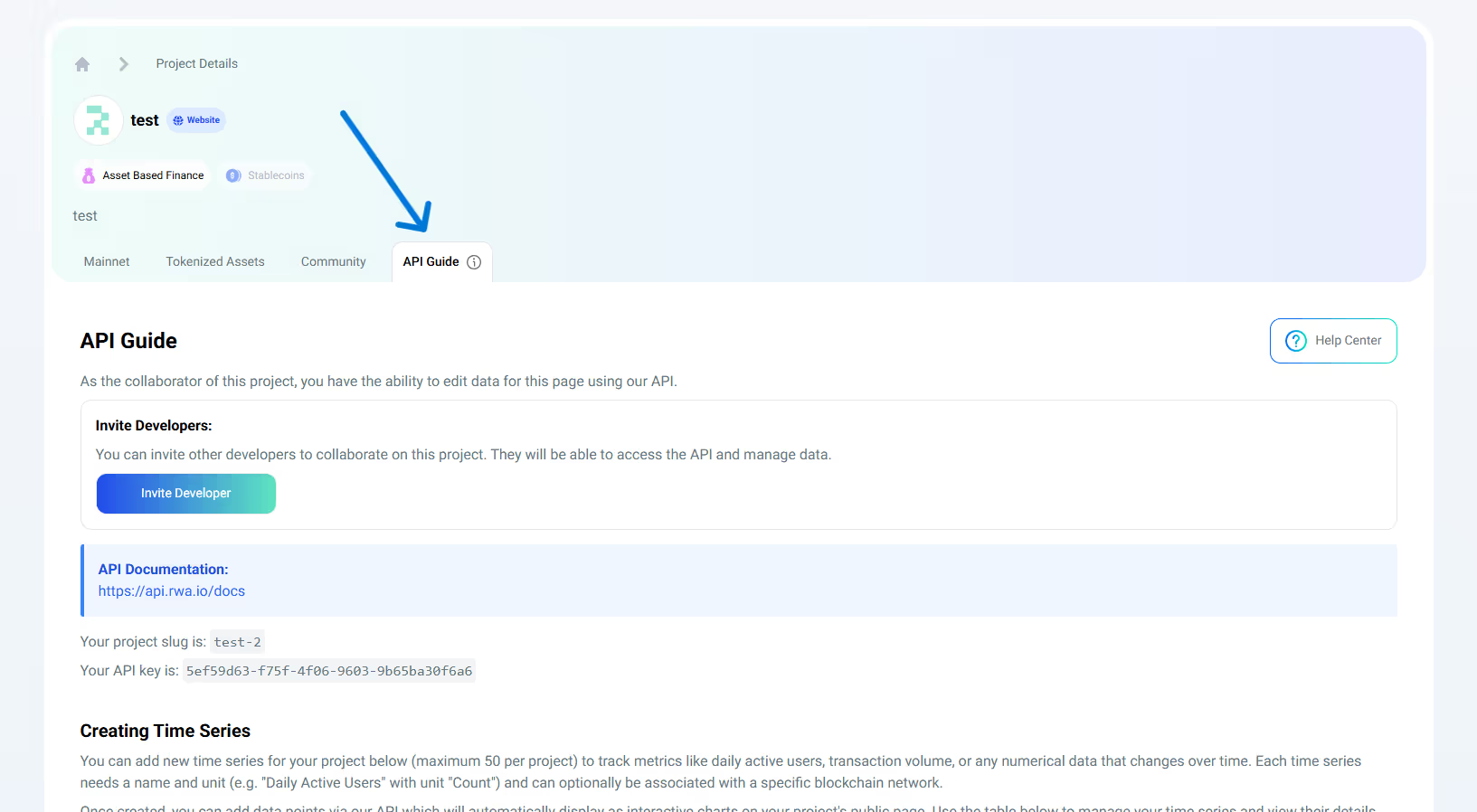

Need help?
If you're stuck or encounter issues during the domain verification process, feel free to contact RWA.IO support or your domain registrar for additional assistance.
